speechie
Speechie Chrome Extension
Description
Speechie is a Chrome extension that provides text-to-speech functionality directly in your browser. Select text and press Alt+T to trigger text-to-speech.
Features
- Converts text to speech
- Customizable voice settings
- Works on any webpage
- Easy-to-use interface
Installation
- Clone the repository:
git clone https://github.com/activebook/speechie.git - Open Chrome and navigate to
chrome://extensions/ - Enable “Developer mode” in the top-right corner
- Click “Load unpacked” and select the cloned repository folder
- Directly drag speechie.ctx file into the extensions setting.
Usage
- Click the Speechie extension icon to set api key.
- Select text on a webpage and press Alt+T to trigger text-to-speech.
- Use the player controls (Alt+A) to pause, resume, or stop playback
Screenshots
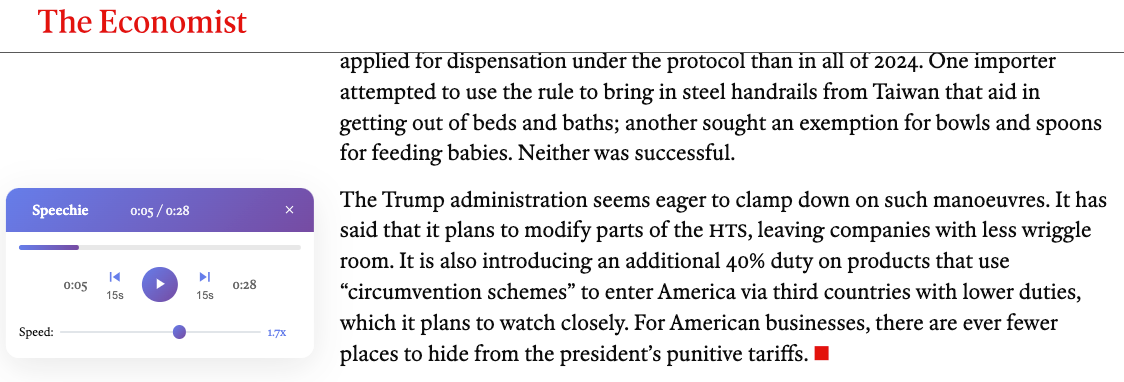
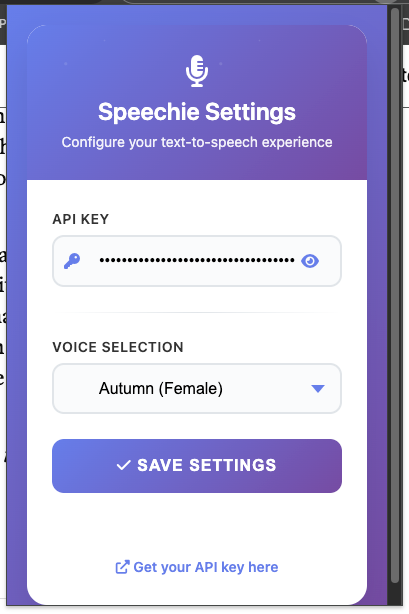
License
MIT License