copilot_sidebar
Copilot Sidebar
A Chrome side panel extension that extracts the main content of webpages into clean, AI‑ready Markdown, optionally prepends your saved prompt, and copies the result to the clipboard. Includes a one‑key extract‑and‑copy command and an optional paragraph snipping helper.
Features
- Clean Markdown extraction
- Headings, paragraphs, lists, blockquotes, tables, and code blocks (with language fences when detectable).
- Adds a simple context header (url, title, timestamp, breadcrumbs).
- Prompt composition
- Save a custom prompt in the side panel; it’s prepended before the extracted content when copying.
- One‑key command
- Press Alt+E to extract the current page and copy the saved prompt + content without opening the panel.
- Paragraph snipping (optional)
- Injects subtle floating icons near long paragraphs; click to copy just that paragraph.
- Configurable content filtering
- Remove boilerplate sections (e.g., “Read More”, comments, newsletter CTAs) via customizable keyword patterns.
Screenshots
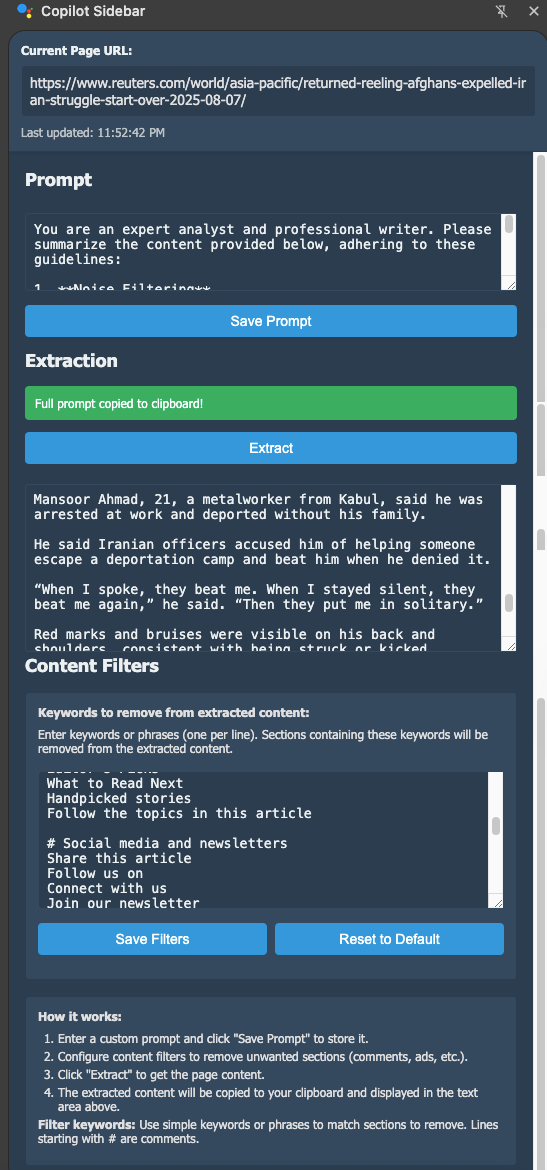
Install (Load Unpacked)
- Open Chrome → chrome://extensions/
- Enable “Developer mode”
- Click “Load unpacked” and select this folder
Usage
- Open the side panel by clicking the extension icon.
- Enter a custom prompt and click “Save Prompt”.
- Click “Extract” to generate Markdown and copy “[your prompt]\n\n[extracted markdown]” to the clipboard.
- Or press Alt+E to extract‑and‑copy without opening the panel.
- Optional paragraph‑only copy: click the small icon that appears near long paragraphs on web pages.
Content Filters
- In the side panel, list keywords/phrases (one per line) to remove matching sections from the output.
- Lines starting with “#” are comments.
- Use “Save Filters” or “Reset to Default”.
Keyboard Shortcut
- Alt+E runs extract‑and‑copy from the current page (no panel needed).
Permissions
- permissions: sidePanel, tabs, clipboardWrite, scripting, storage, notifications
- host_permissions:
License
MIT