EverEtch
EverEtch - Smart Word Memo
A slim, AI-powered app to help you learn and remember words.
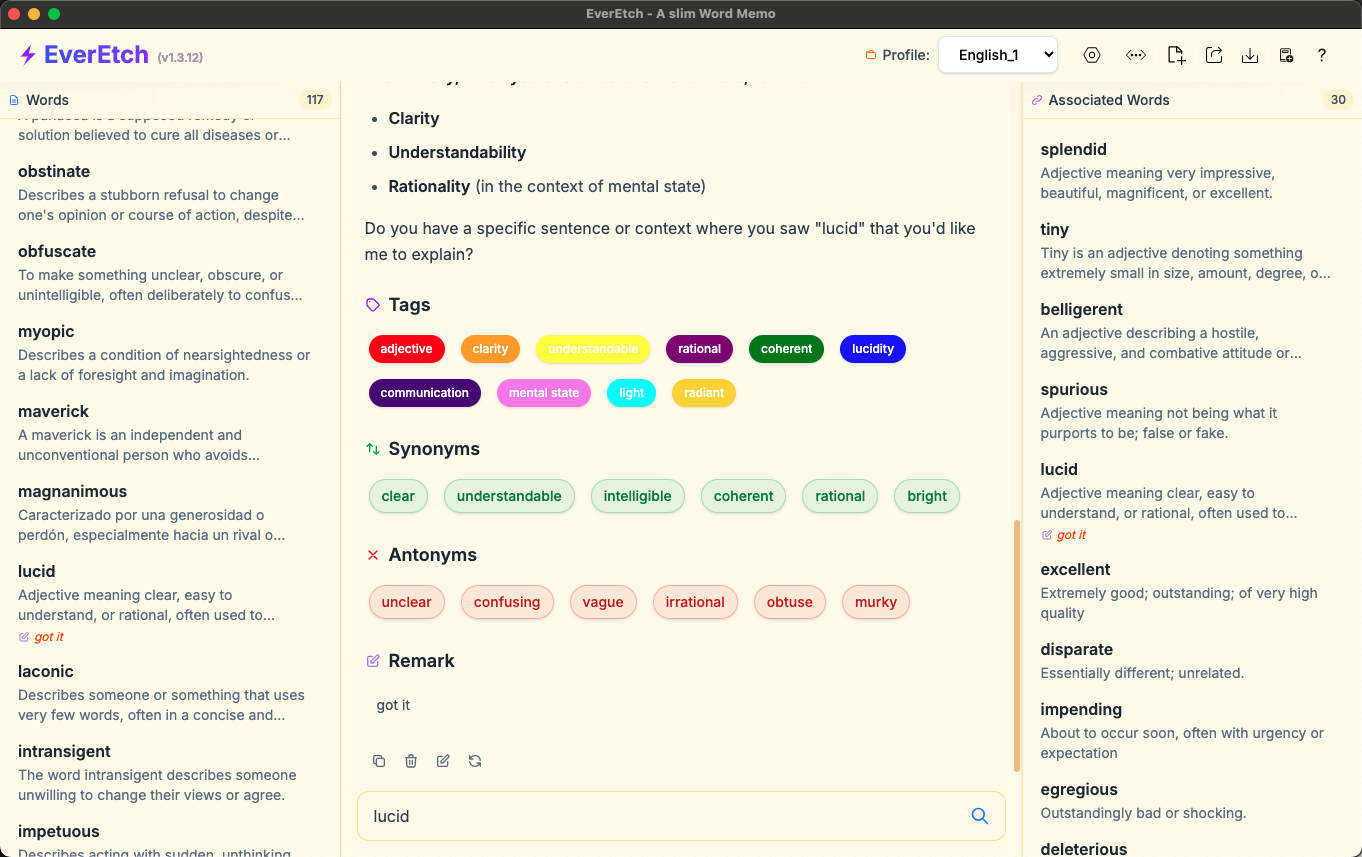

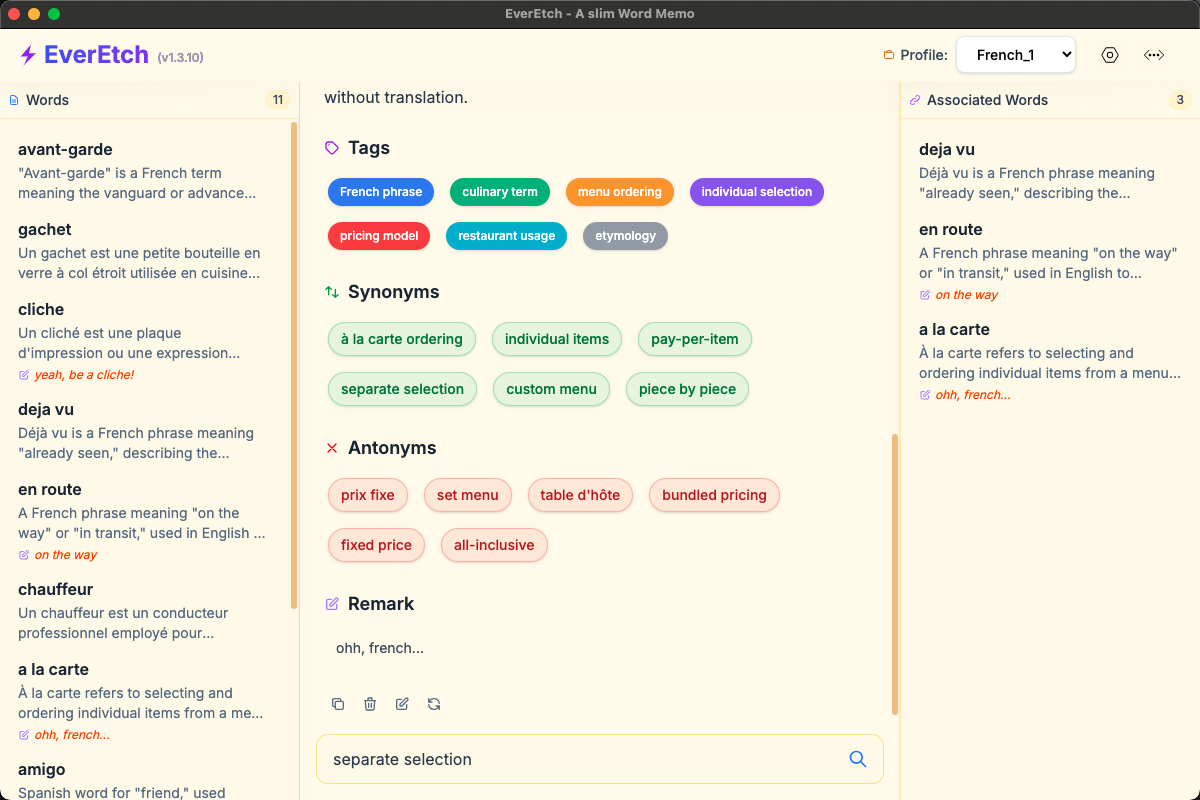
✨ WTF
- Why the hell in this AI epoch, we still need ads dict apps ???
- Why the hell we still need dict license ???
- Why the hell we still need to pay for a dict app ???
EverEtch is here:
- No fxxking ads, no tracking.
- Completely free of charge.
- Fuck Youdao dict!
- Fuck Baicizhan!
- Fuck Ads!
- Fuck Subscription Fees!
Just enter any word and get instant meanings, examples, and related words all powered by AI.
🚀 Quick Start
- Download and Install: Get EverEtch from the releases page
- Create a Profile: Set up your first word collection
- Add Your First Word: Type a word and click “Generate” to let AI help
📱 How to Use
Adding Words
- Type any word you want to learn
- Click “Generate” to get AI-powered explanations
- The app will suggest tags, synonyms, and antonyms automatically
- Find words instantly by typing any part of the word
- Click on tags or related words to discover more
Smart Semantic Search
- Meaning-Based Search: Find words related by meaning, not just spelling
- Type any word or concept to discover similar terms
- Great for expanding vocabulary and finding synonyms
- Works with your existing word collections
- Enable in settings to start using this AI-powered feature
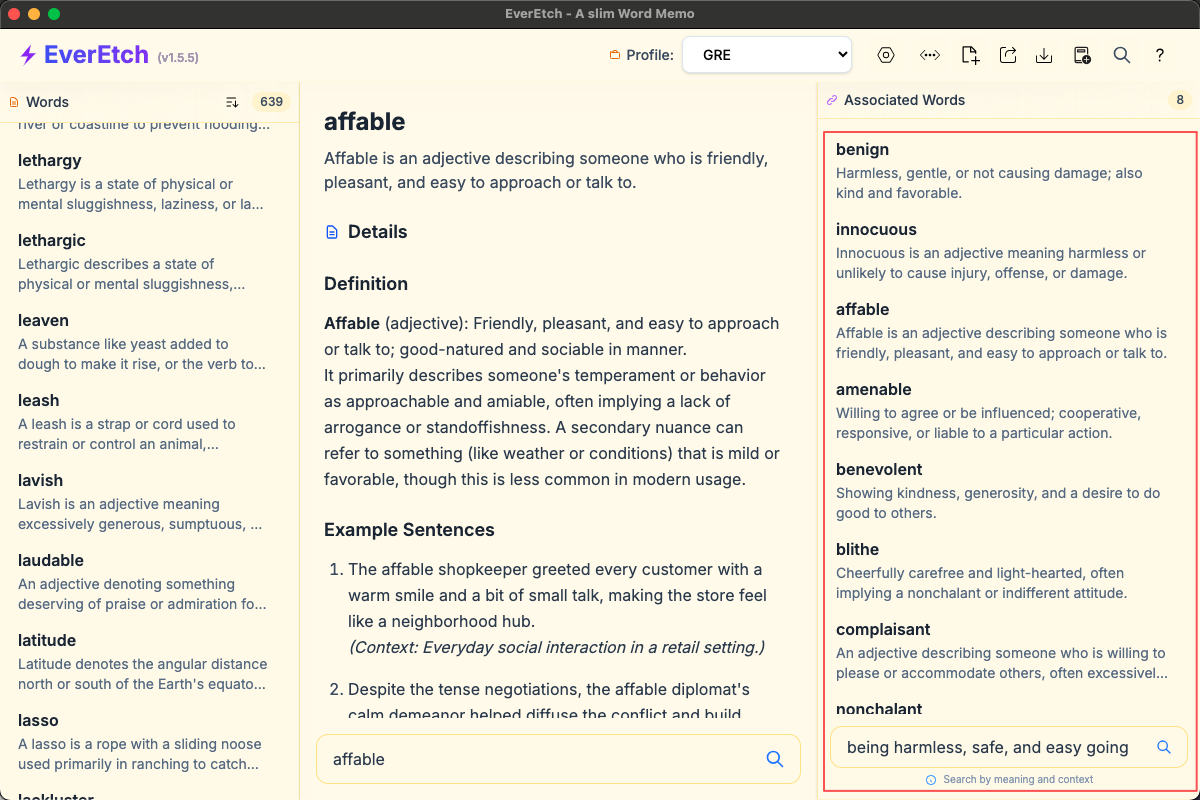
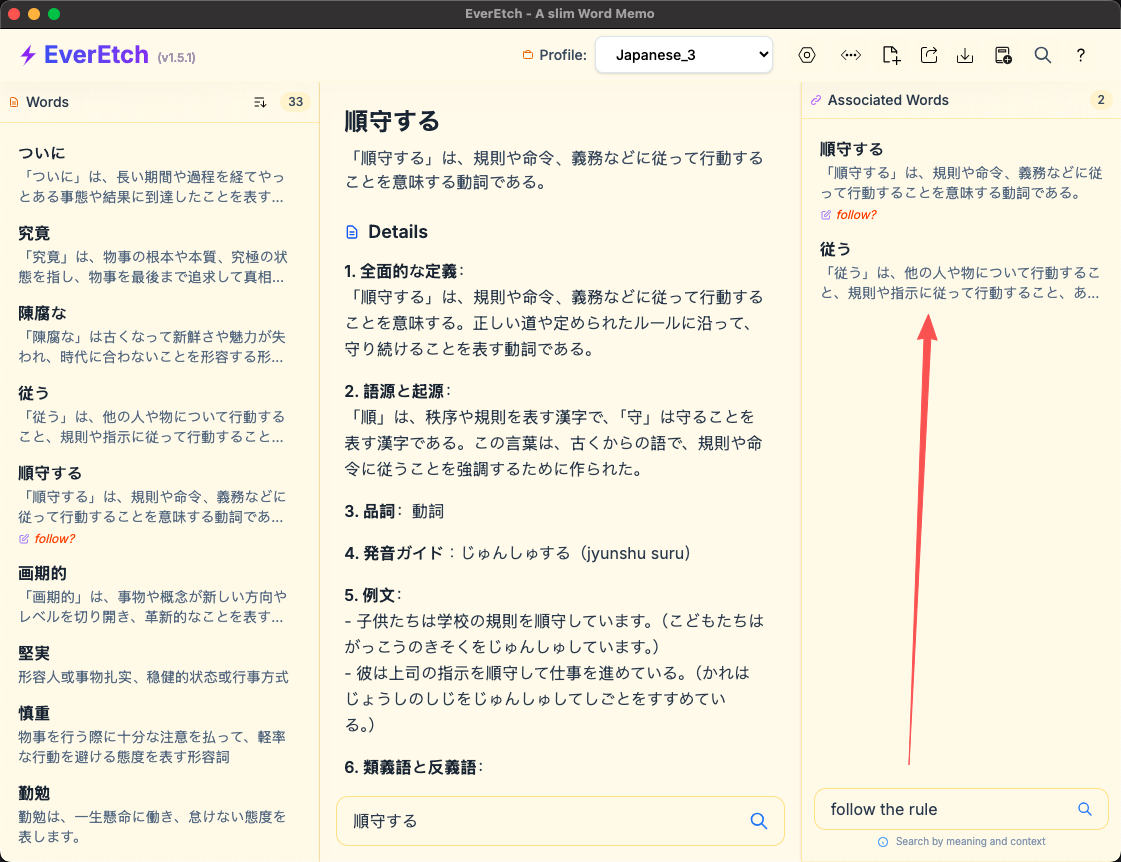
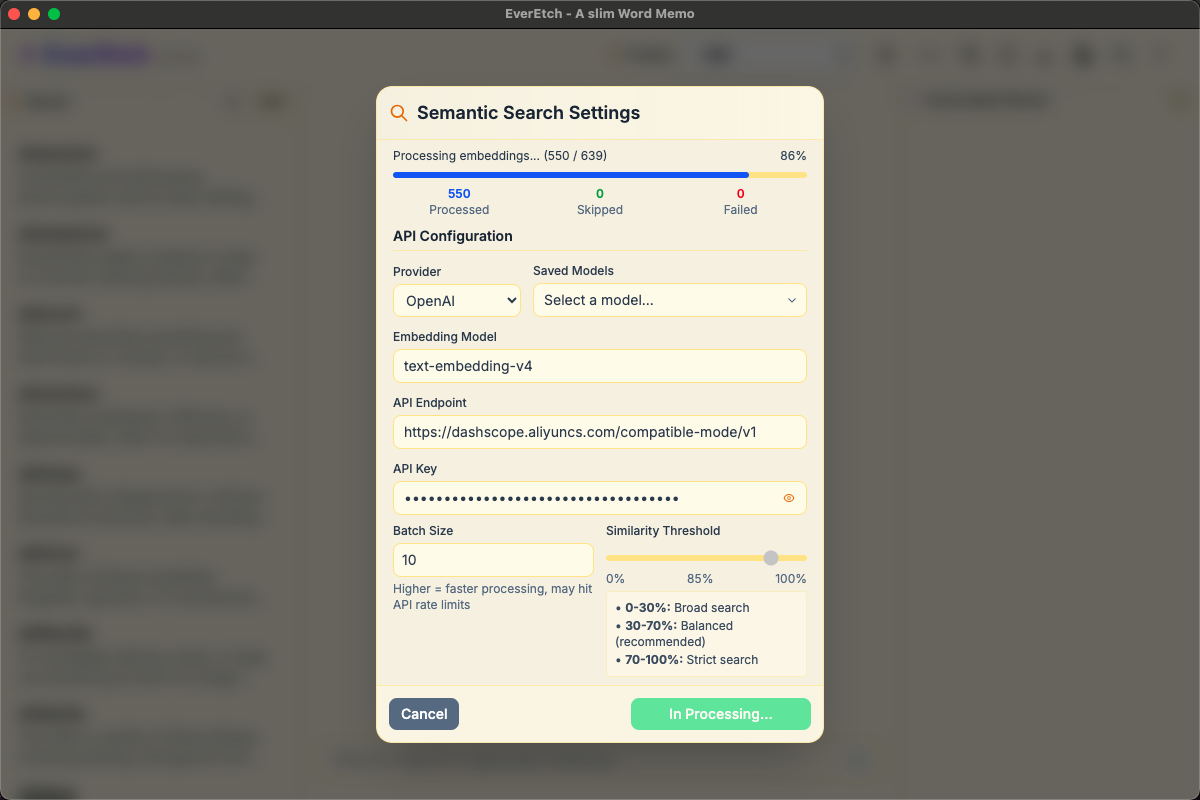
Importing Words
- Click the “Import Words” button in the header
- Select a text file (.txt, .md, or .csv) containing words
- Each word should be on a separate line
- The app will automatically import all words and generate their meanings
- View import progress and results in real-time
⚙️ Settings
AI Configuration
Set up your AI helper in the settings:
- OpenAI: Add your API key for GPT models
- Google: Add your API key for Gemini models
- Model Management: Save and switch between different AI model configurations instantly
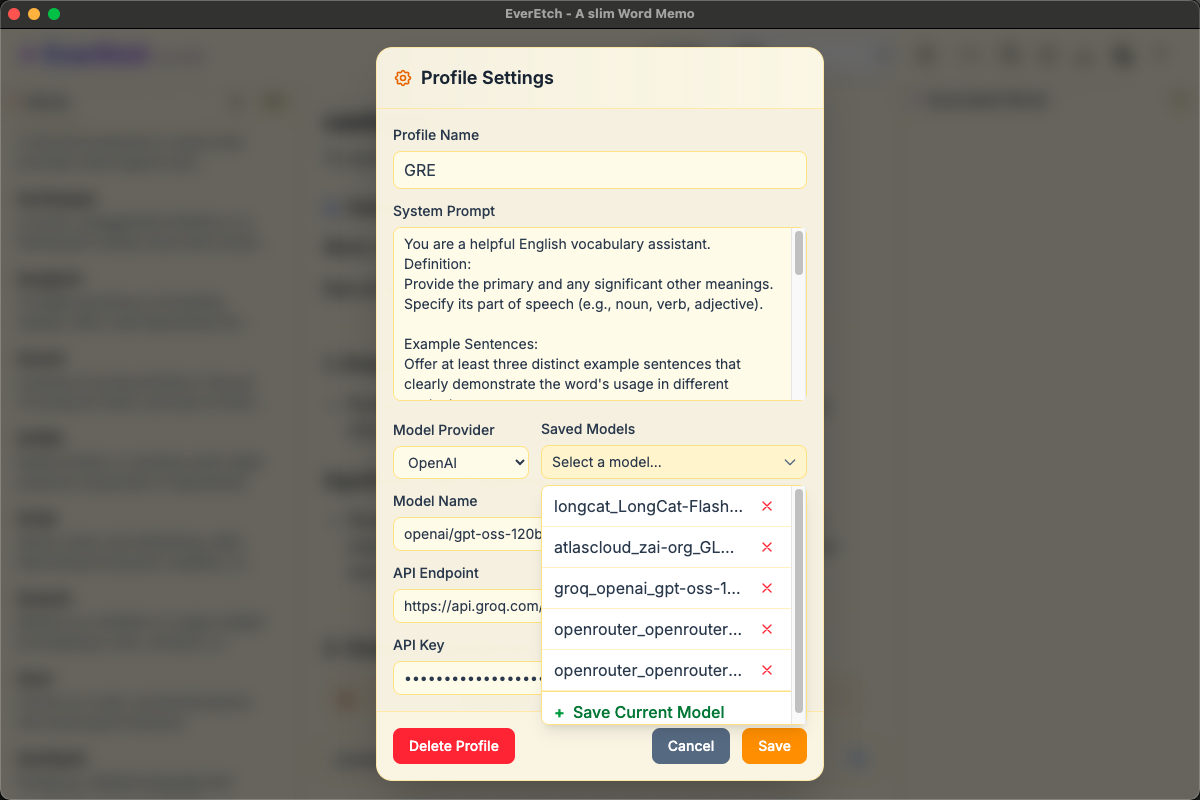
Profiles
- Create separate collections for different languages
- Switch between profiles instantly
- Keep your learning organized
💾 Data Storage
Your word collections are saved locally on your computer:
- Windows: In your AppData folder
- Mac: In Application Support
- Linux: In your config directory
Your data stays private and secure on your device. No fxxking storage fees!
☁️ Google Drive Sync
Backup and sync your word collections across devices:
Cloud Backup
- Upload Profiles: Save your word collections to Google Drive
- Automatic Timestamps: Files are named with upload date/time
- Cross-Device Sync: Access your words on any computer
Easy Import/Export
- One-Click Upload: Export Profile → Upload to Google Drive
- Simple Download: Import Profile → Import from Google Drive
- File Management: View, delete, and organize your backups
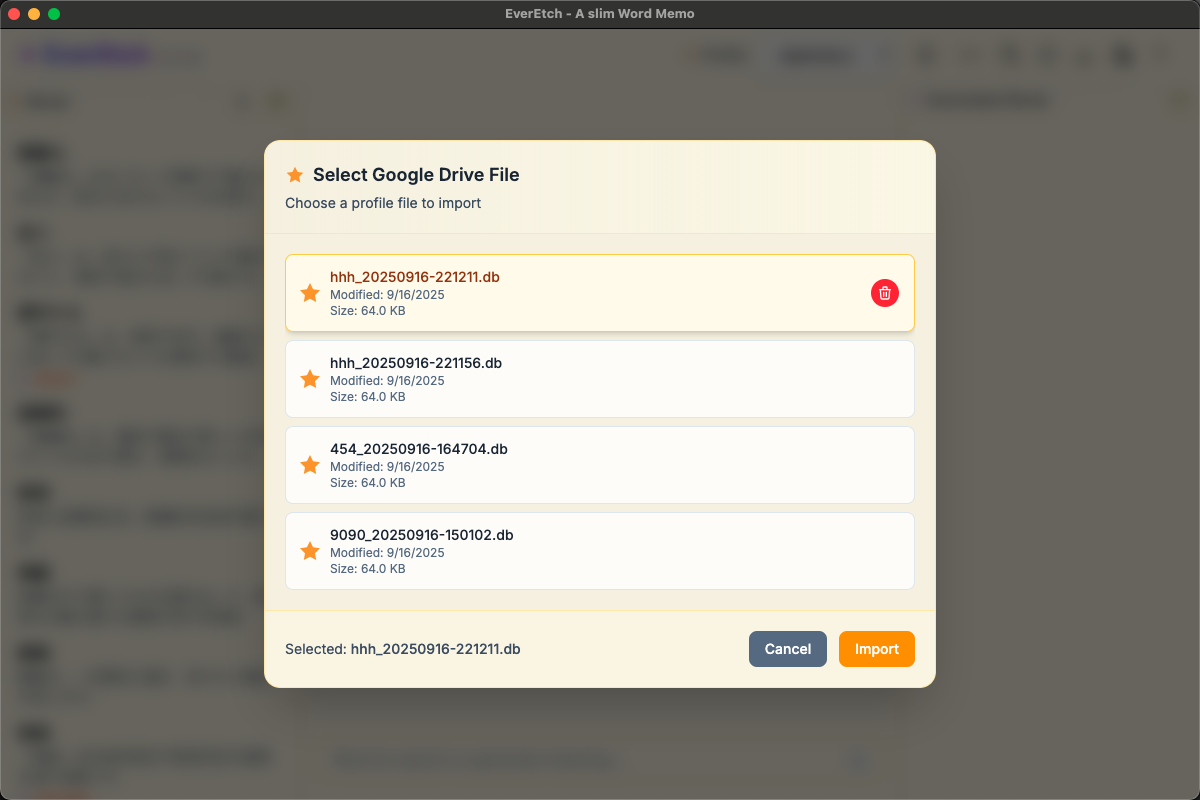
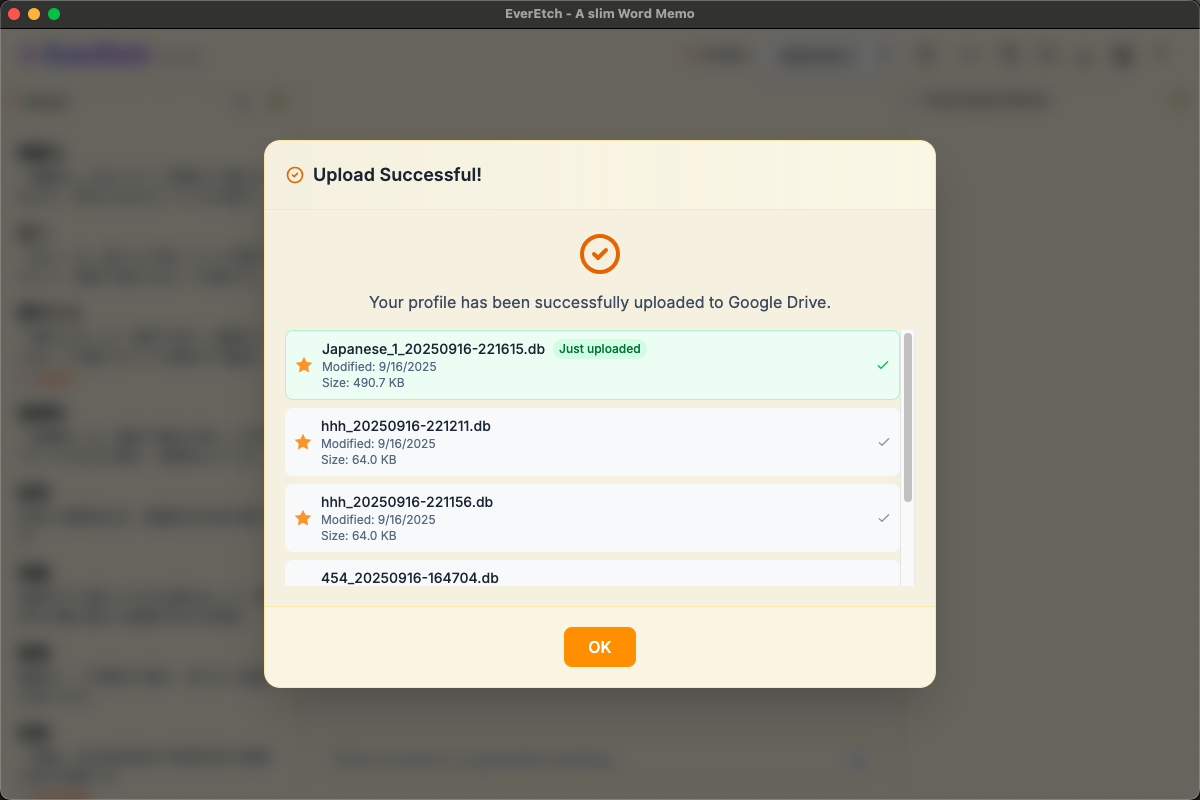
Getting Started
- Click the menu (⋯) in the app header
- Choose “Export Profile” → “Upload to Google Drive”
- Authenticate with Google (one-time setup)
- Your profile uploads automatically
Free cloud storage with your Google account!
🔄 Automatic Updates
EverEtch updates itself! No need to manually download new versions.
Thanks to the contribution of @activebook/atom-updater
- Smart Detection: Checks for updates on startup
- One-Click Updates: Click “Update Available” when prompted
- Seamless Installation: App updates in the background
- No Need App Store and Win Store: App can update itself
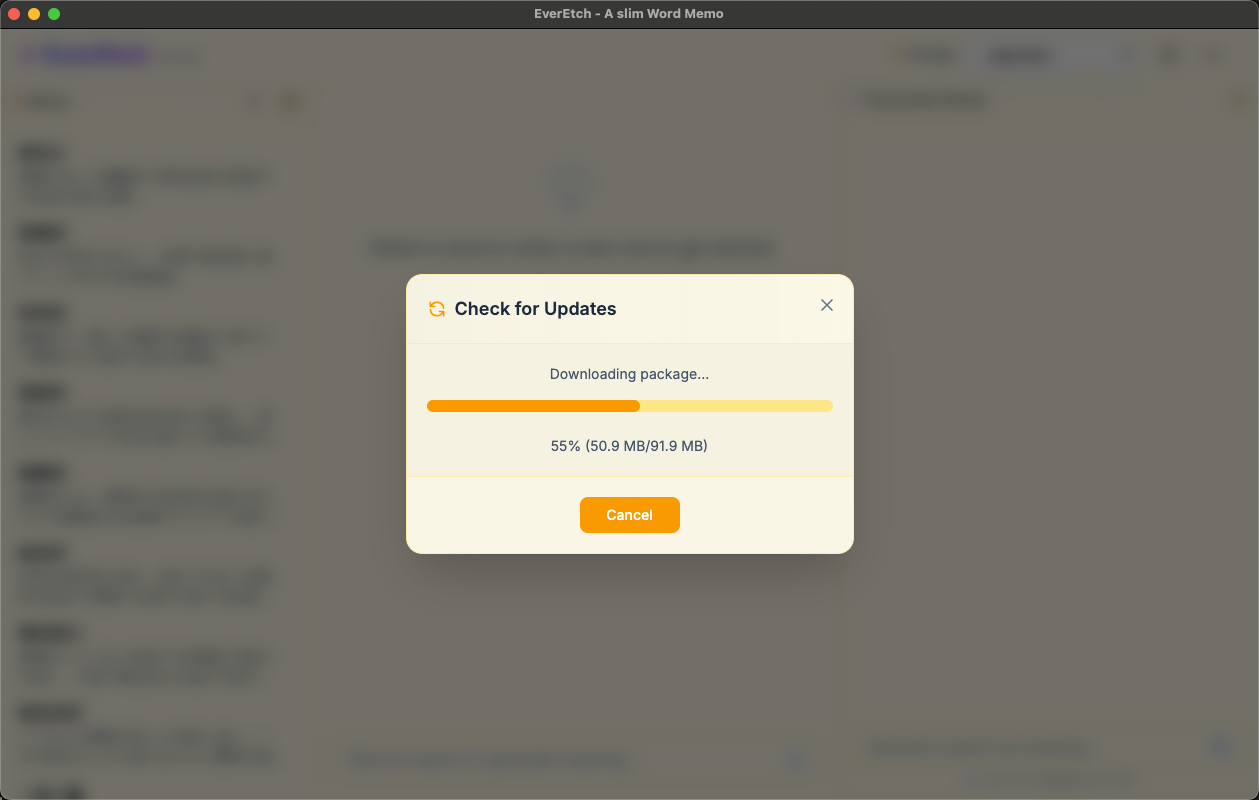
Never miss new features or improvements!
🛠️ For Developers
Requirements
- Node.js 18 or newer
- npm (comes with Node.js)
Run the App
npm run dev
Build for Distribution
npm run build
📂 Project Files
src/
├── main.ts # App startup and windows
├── renderer.ts # User interface logic
├── database/ # Word storage and search
├── ai/ # AI word generation
└── utils.ts # Helper functions
📋 Recent Updates
- Faster Search: Improved word search and relationship finding
- Better Performance: Optimized for large word collections
- Memory Efficient: Uses less memory when loading many words
📄 License
EverEtch is free and open source under GPL v3.
Important Notes:
- Free to Use: For personal learning and education
- No Commercial Use: Not for business or selling
- No Ads: Completely ad-free
- Open Source: You can view and modify the code
See LICENSE for full details.
Made for language learners, students, and anyone who loves words! 📚